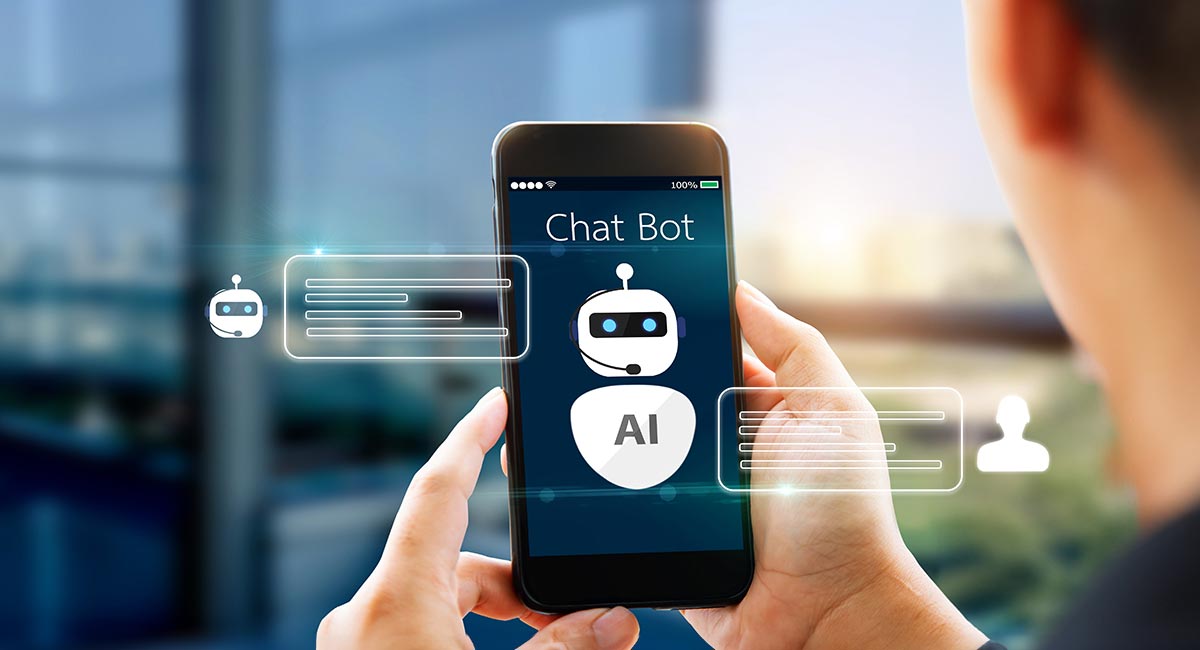IT Services
MLM Software
Mobile Development Services
Top IT Company in Chandigarh, Mohali and Panchkula
Website Design in Chandigarh, India
Website Development in Try city
Implementing an API-based chatbot on your website (www.neptunesolution.in) can enhance customer engagement and automate responses. Here’s how Neptune Solution can integrate a chatbot efficiently:
Steps for API Chatbot Implementation
1. Define Chatbot Requirements
- Purpose: Customer support, lead generation, FAQ handling, or appointment booking.
- Integration: Website chat widget, WhatsApp, Facebook Messenger, etc.
- AI Level: Rule-based (predefined responses) or AI-powered (NLP-based like ChatGPT, Dialogflow).
2. Choose a Chatbot API
- OpenAI GPT-4 API – For AI-driven conversations.
- Google Dialogflow – NLP-based chatbot with voice/text support.
- WhatsApp API (Twilio) – If you need WhatsApp chatbot integration.
- BotPress / Rasa – Open-source chatbot frameworks for full customization.
3. Develop Backend API for Chatbot
- Use Python (Flask/Django), Node.js, or PHP for API handling.
- Connect chatbot API to process user queries.
- Implement authentication & security (API keys, OAuth).
4. Frontend Chat Widget Integration
- Use JavaScript SDKs or embed chatbot via iFrame.
- Design a chatbot button and chatbox UI with HTML/CSS.
- Ensure mobile-friendly and responsive design.
5. Connect with Neptune Solution CRM (Optional)
- Store chatbot conversations for lead tracking.
- Integrate chatbot with WhatsApp or email automation.
6. Deployment & Testing
- Host chatbot API on a cloud server (AWS, GCP, or your hosting).
- Test for different user queries and optimize responses.
7. Launch & Monitor
- Deploy chatbot on the website.
- Monitor analytics (user interactions, response time).
- Update chatbot responses periodically.
Neptune Solution’s Chatbot Implementation Services
Would you like assistance in setting up a custom chatbot for your website? Neptune Solution can:
- Develop and integrate AI-powered chatbots for websites & WhatsApp.
- Provide API development and customization.
- Automate customer queries & lead generation.
Let me know how you’d like to proceed! 🚀